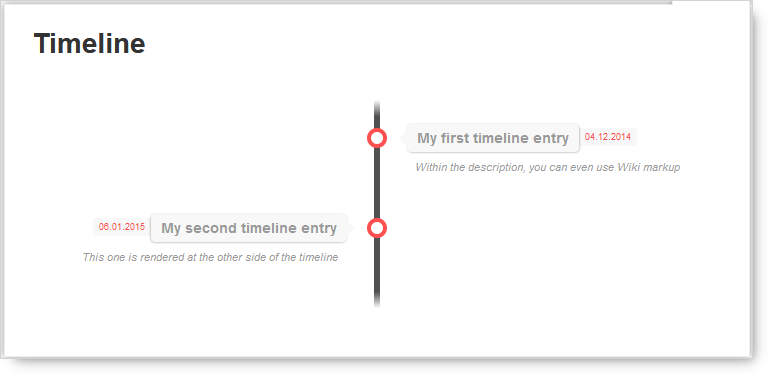Table of Contents
csstimeline Plugin
Compatible with DokuWiki
Hrun, Greebo
This extension has not been updated in over 2 years. It may no longer be maintained or supported and may have compatibility issues.
Similar to dwtimeline, timeline, timeline2, tline

A very simple plugin to generate a CSS-only timeline. The CSS is taken from http://nilswe.com/lab/css-timeline.
Installation
Search and install the plugin using the Extension Manager. Refer to Plugins on how to install plugins manually.
Examples/Usage
<csstimeline> <entry> date: 04.12.2014 title: My first timeline entry description: Within the description, you can even use Wiki markup </entry> <entry> date: 06.01.2015 title: My second timeline entry description: This one is rendered at the other side of the timeline </entry> </csstimeline>
Creates the following output:
The keyword <csstimeline> activates the plugin. Enclose each entry on the timeline with <entry> and </entry> so that the plugin knows when an entry is finished. There are then only the three fields date, title and description. The description can also contain wiki syntax and is fed through DokuWiki's parser.
- www.rnb-consulting.at News section uses a modified csstimeline
Known Problems / Limitations
- The title doesn't wrap properly. If it's too long, the position is wrong. This is also present in the original CSS.