Artist can be changed in lang.php using the creator settingCompatible with DokuWiki
Tagged with media, mediamanager, tooltip
For the basic install use the Dokuwiki Extension Manager. This should work without incident. If not, then for a manual install, see Plugin Installation Instructions.
This plugin was initially developed to create enhanced tooltips and image filenames for wikis that use images based on photographs. However it has been expanded for use with any media files. The tooltips are based on the jQuery tooltip widget, and their appearance can be controlled by making changes to the style.css file that is included in the plugin directory.
The latest upgrade includes expanded support for tooltips. It provides for inclusion of up to eight fields in the tooltip data and display:
Camera is selected
If copyright statement is included, it can be included in the tooltip or on-screen underneath the image or in both places. The size of the on-screen copyright text is set in style.css using the mtip_copy class and is pre-set to x-small.
The output of the MediaToolTip plugin for photo-based images is controlled by its configuration options. The choices made from the options will alter the file names of the images and depending on the option may affect the information given in the tooltips. Otherwise, all media files will have the jQuery tooltips.
| Option | Brief Description | Choices | Default |
|---|---|---|---|
| captionpos | Placement of caption field; has precedence over copyright placement for under image position | on-screen underneath image, in the tooltip | |
copypos | Placement of copyright statment | 1) in the tooltip 2) on-screen underneath the image 3) both in the tooltip and under the image | tooltip |
fields | Checkbox for selecting one or more fields for inclusion in tooltips | Camera, File, Exposure, Date, Artist, Copyright, Caption, ImgSize, FileSize | File, Copyright |
groups | comma separated list of user groups to be used for creating image ids | ||
enable_userid | use userid in creating image ids | 1,0 | 0 |
enable_real | use user's real name in creating image ids | 1,0 | 0 |
date_style | choose whether and which date style to use in creating image ids | date_hms date_hm date,none | date_hms |
time_format | time format for creating image ids;the time is taken from the date on which the photograph was taken | hour.min.sec hour-min-sec hour_min_sec | hour.min.sec |
If all the defaults are retained, the image id in the Media Manager will have this format:
For example, for an image named sunset.jpg with a user named jack, that was photographed on November 12 2018, the file name would be:
If enable_userid is set to false, then the user's real name will be used instead of the userid.
If the user belongs to one of the groups and enable_userid is set to false, the group name will be used. Similarly, if both enable_userid and enable_real are false, the group name will be used. For instance:
Without a group name and without enabling of userid and the user's real name, the image would be named :
Finally, if no date is found, the image will be named as found on upload:
All media files will have tooltips styled by the jQuery tooltip widget. But all images that have photo data attached to them will have tooltips with photo data included. Below are tooltips for two photos, one with a filename that has been changed using the above options, one without filename changes.
| filename | 2016-02-20_18.32.41_04_final_coders.jpg | elders.jpg |
| tooltip |  |  |
| group | coders | none |
| original image name | 04_final.jpg | elders.jpg |
| Expanded tooltip with Copyright and photo data1) |
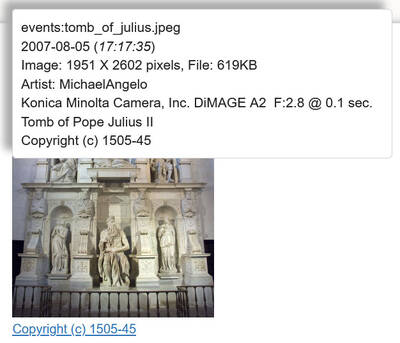 |
For a “live” example, see: https://mturner.org/devel/playground/mediatooltip
Please used either github or the forum to report any issues.
Artist can be changed in lang.php using the creator setting