This is an old revision of the document!
Table of Contents
Tag Sections Plugin
Compatible with DokuWiki
Binky+
 Tag sections of a DokuWiki page. It will add buttons in edit mode and display the tags differently and without links if configured.
Tag sections of a DokuWiki page. It will add buttons in edit mode and display the tags differently and without links if configured.
This extension has not been updated in over 2 years. It may no longer be maintained or supported and may have compatibility issues.
Similar to tag
!Documentation is missing 
Usage
An issue has been logged on the project page about the missing documentation.
In the meantime I've attempted to create some documentation below (Note - I am not the author, or proficient in the use of this plugin).
- Install the tag plugin
- Install this plugin
- Configure this plugin in Admin → Configuration
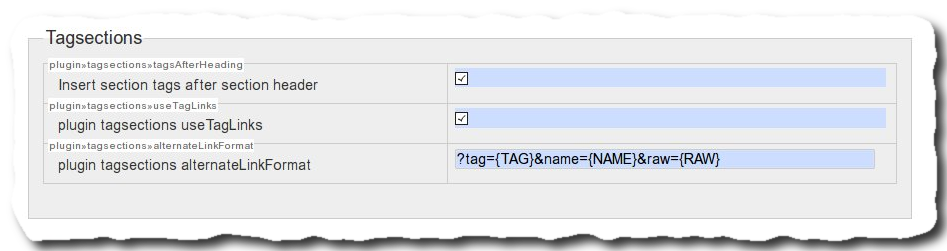
- You should now see some pointy gray tag icons on the left-hand side of the page that correspond to section levels in the main content page.
If there are no sections in the main content area there will be no icons displayed
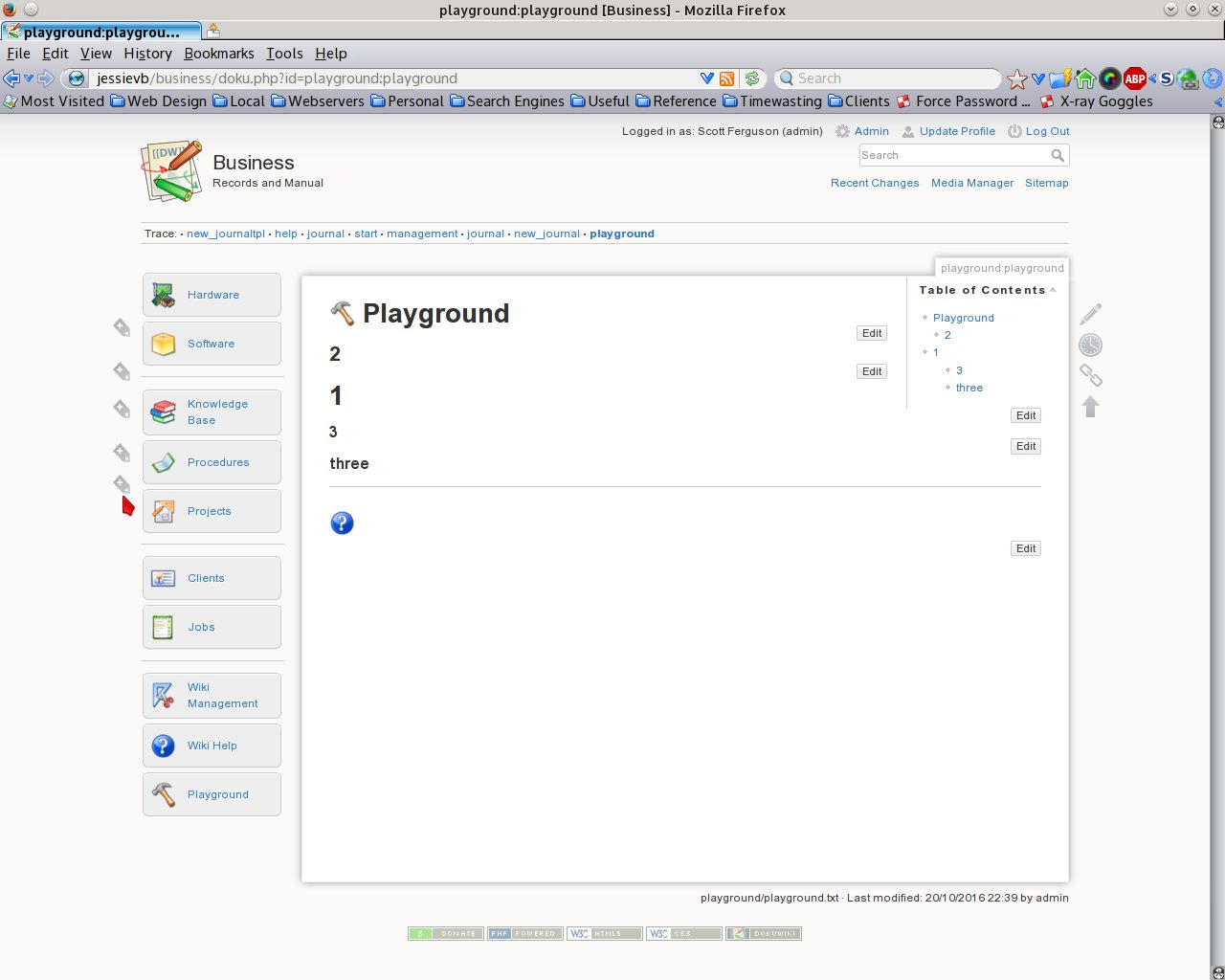
- Clicking on any of those icons will open up the taggadd gui where you can enter your tag details.
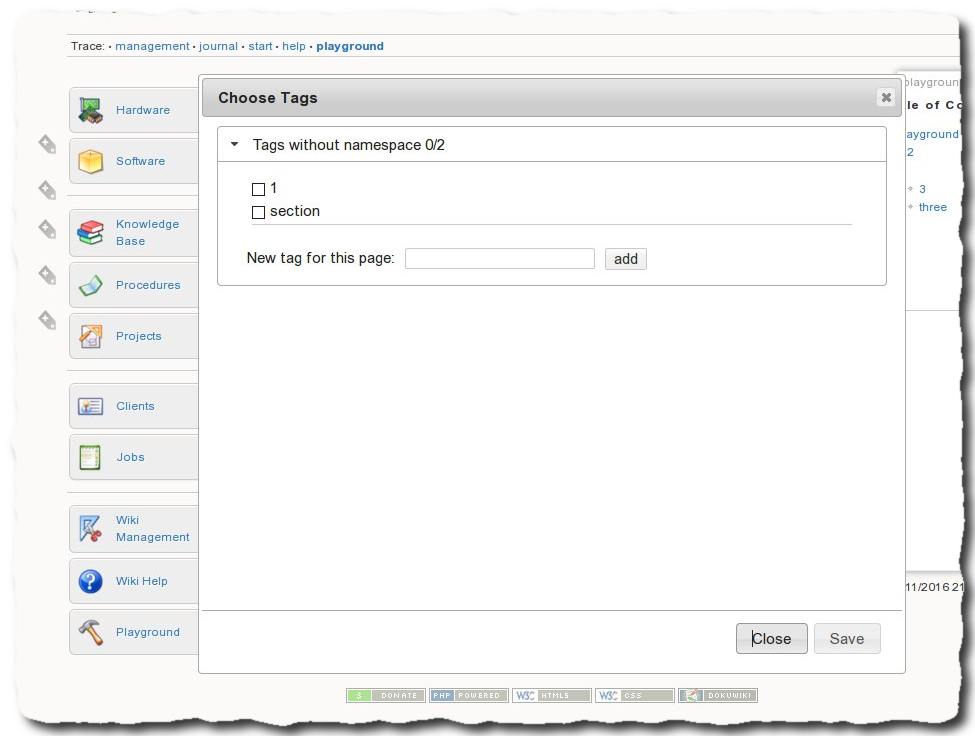
Syntax is
{{tag>$TagName}}
— SFITCS 2016-11-10 11:57
Download and Installation
Download and install the plugin using the Plugin Manager using the URL given above. Refer to Plugins on how to install plugins manually.
Change Log
- Version upped (2020-06-16 08:06)
- Add option to remove tags as css style names from sections (2020-04-21 12:29)
- Version upped (2017-05-15 15:04)
- Merge branch 'master' of https://github.com/i-net-software/dokuwiki-p… (2017-05-15 13:48)
- Update tabs to spaces. (2017-05-15 13:46)
- Version upped (2017-03-22 07:23)
- Update README.md (2016-11-11 06:44)
- Better detection and setting of classes to mark a tagged section. (2016-03-23 10:20)
