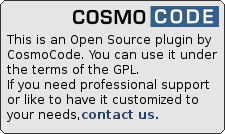This is an old revision of the document!
Do Plugin
Compatible with DokuWiki
Frusterick Manners, !Elenor Of Tsort, !Detritus, !Hrun, !Ponder Stibbons
This extension has not been updated in over 2 years. It may no longer be maintained or supported and may have compatibility issues.
Similar to agenda, structtasks, todo
The do plugin allows users to create simple tasks in wiki pages. Those tasks may be assigned to other users and have a due date. Tasks can be listed in pages as well.
Plugin doku and download is available on ICKEwiki.de.
Syntax
There are two syntax elements.
Task
<do USER DATE>TEXT</do>
Create a new task TEXT, optionally assign it to USER or mark it as due on DATE; there is a toolbar button for this as well.
| USER | User id as accepted by current authentication backend | + | USER | User id - bbi-Benutzername (rw, kw, tk, …) | - | DATE | Date in format yyyy-mm-dd | + | DATE | Datum im Format yyyy-mm-dd | - | TEXT | Description of task. Task texts needs to be unique at a page. Duplicates are seen as same task. |
Listing
{{dolist>NAMESPACE?id=ID&status=(DONE|UNDONE)&limit=COUNT&md5=MD5&user=ASSIGNEE&creator=CREATOR}}
List tasks in NAMESPACE with optional additional filtering
| Part | Details |
|---|---|
| NAMESPACE | Namespace to search for tasks |
id | Page to search for tasks |
status | Can have value DONE or UNDONE. Case insensitive. |
limit | Maximum number of items to display. |
md5 | Show only task with this MD5 value |
user | User id of assigned person |
creator | User id of creator |
open user-tasks in template
You can show an icon with the current user's open tasks by adding the following code to your template:
/** @var helper_plugin_do $do */ $do = plugin_load('helper', 'do'); if ($do) { echo $do->tpl_getUserTasksIconHTML(); }
If the user has open tasks and they click on the icon, then a table with all their open tasks is shown as an overlay.
Toolbar
The toolbar button  access a dialog for input of assignees and due date. Due date will show a date picker.
If the Bureaucracy Plugin is installed, the toolbar dialog will give assignees suggestions as well.
access a dialog for input of assignees and due date. Due date will show a date picker.
If the Bureaucracy Plugin is installed, the toolbar dialog will give assignees suggestions as well.
Demo
See for demo at ICKEwiki.de.