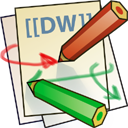This is an old revision of the document!
Table of Contents
Linking
DokuWiki allows you to put images in a page and have them link to a page providing details about the image or to a page that contains the full image. It also allows you to include images that do not link to any other page.
By default, clicking on an image brings up a “detail” page. The detail page is rendered by the detail.php template file. The standard detail.php file shows a larger version of the image along with a listing of EXIF and IPTC metadata contained within the image (such as caption, author, date taken, etc.), along with other descriptive information.
The following syntax embeds an image in the page at full size, and clicking on this image produces a detail page providing metadata for the image:
{{wiki:dokuwiki-128.png}}
![]() Try clicking on this scaled-down image to see its detail page.
Try clicking on this scaled-down image to see its detail page.
You may click on the image shown on the details page to get yet another page that contains only the image, shown at its actual size. Often you'll embed the image on a page at a small size and show the image on a detail page at a medium size, so that only this final direct link provides the image at its full size.
You may instead embed an image on a page such that clicking on it brings you directly to the full image in its own page. This is called a “direct” link, and it's indicated by appending the direct option to the image:
{{wiki:dokuwiki-128.png?direct}}
![]() Try clicking on this scaled-down image to see its direct page.
Try clicking on this scaled-down image to see its direct page.
It is also possible to embed an image in the page without having the image link to any other page. You accomplish this with the nolink option, as follows:
{{wiki:dokuwiki-128.png?nolink}}
![]() Try clicking on this image. Couldn't do it, huh?
Try clicking on this image. Couldn't do it, huh?
You can also combine the 'nolink' and resize parameters by inserting an ampersand '&' between:
{{wiki:dokuwiki-128.png?nolink&100}}

If you just want to provide a link to the image without displaying it inline, use the linkonly option:
{{wiki:dokuwiki-128.png?linkonly}}
dokuwiki-128.png This is just a link to the image.
Linking from non-DokuWiki syntax
This would be useful for example when you are using the <HTML> tags to enhance visual aspects in your page, wanting to have a <DIV> background image from the DokuWiki media storage.
Basically you just copy the code generated by DokuWiki, but you can't use resizing. The generated URL generally has three parameters; media, w and tok, and resizing with w (defining the desired width of the image) does not work unless tok parameter is also given. In other words, you can only give media URL parameter.
While you could copy the tok from generated code and use the URL in your HTML, it would break as soon as the image in question is replaced with updated content, for example.
Example:
DIV.personal_info {
...
background-image: url('{/install_dir}/lib/exe/fetch.php?media=name:space:mypic.png');
}
Dynamic Images
Sometimes you may want to embed a dynamic image like this one
Using the usual method:
{{http://kalsey.com/tools/buttonmaker/button.php?barPosition=50&leftText=Dynamic&leftTextColor=ffffff&rightText=IMG&rightTextPosition=54}}
doesn't work:
This is because DokuWiki assumes an image ends with .gif,.jpg or .png but this file ends with .php. The trick is to append an additional CGI parameter like this: &.png – the CGI will ignore this unknown parameter but DokuWiki will think it's an image.
You also need to add a question mark at the very end or DokuWiki will think the CGI parameters are caching options.
For use of { or } in the image url these need to be URL-encoded as %7B and %7C (it clashes with the media link syntax otherwise)
Example of usage of the &.png? syntax:
{{http://kalsey.com/tools/buttonmaker/button.php?barPosition=50&leftText=Dynamic&leftTextColor=ffffff&rightText=IMG&rightTextPosition=54&.png?}}
BTW: You can find buttonmaker webfrontends at
Removing Media
It is sometimes necessary to remove a media file, which was being uploaded before. To do this the ACL feature needs to be enabled and the user who wants to delete files needs to have the DELETE permission. Files can be deleted with the garbage can icon then.
See also: deleting media files
Image links
To link images to other resources, simply pipe that link into the image, as you would with any other text.
Example: [[http://www.google.com|{{wiki:dokuwiki-128.png}}]]
If the image link is to local media (like a .pdf), you can use the following syntax:
Example: [[this>_media/wiki:dokuwiki-128.png|{{wiki:dokuwiki-128.png}}]]
Caching
To improve the performance for the user, DokuWiki tries to cache external images. If you want to use an external image without caching you can add the nocache parameter like this.
{{http://de3.php.net/images/php.gif?nocache}}
You can combine this parameter with resizing, too.
{{http://de3.php.net/images/php.gif?300x50&nocache}}
Hitting an external Server on every pageload isn't very polite. Instead you can use the parameter recache to let DokuWiki recache the image using the interval specified in the cachetime config option:
{{http://de3.php.net/images/php.gif?recache}}